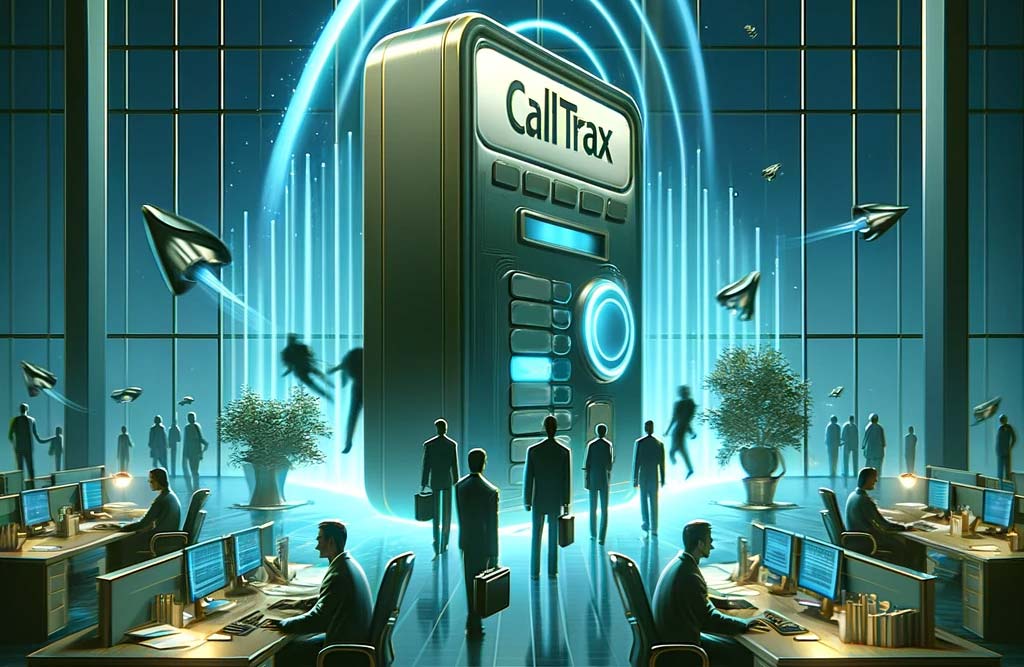To adapt the warm-up process for a weekly newsletter, you need to segment your email list so that each address receives only one email per week while still ramping up your daily send volume. Here’s a step-by-step guide on how to manage your lists and create a sending schedule.
Step-by-Step Guide to Weekly Warm-Up with Segmentation
- Pull Your Total List from the Database
- Assume you have a list with columns for
EmailandFirstName. You will add a new columnDayto segment the list into seven parts, one for each day of the week.
- Assume you have a list with columns for
- Segment Your Email List
- To segment the list, add numbers 1 through 7 in the
Daycolumn, repeating this pattern for the entire list. This will assign each email to a specific day of the week.
- To segment the list, add numbers 1 through 7 in the
- Create a Sending Calendar
- Develop a sending calendar to manage your segments based on the desired volume. Here’s how you can structure it:
Example Segmentation Table
| FirstName | Day | |
|---|---|---|
| email1@domain.com | John | 1 |
| email2@domain.com | Jane | 2 |
| email3@domain.com | Bob | 3 |
| email4@domain.com | Alice | 4 |
| email5@domain.com | Tom | 5 |
| email6@domain.com | Sue | 6 |
| email7@domain.com | Mike | 7 |
| email8@domain.com | Emma | 1 |
| email9@domain.com | Nick | 2 |
| email10@domain.com | Lisa | 3 |
| … | … | … |
Example Sending Schedule
Assuming you want to send 20,000 emails per week, with half on Tuesday and half on Thursday, your segmentation and sending schedule can look like this:
Week 1
- Monday: Mon-50
- Tuesday: Tue-100
- Wednesday: Wed-200
- Thursday: Thu-500
- Friday: Fri-1000
- Saturday: Sat-1500
- Sunday: Sun-2000
Week 2
- Tuesday: Tue2-3000
- Thursday: Thu2-5000
Week 3
- Tuesday: Tue3-8000
- Thursday: Thur3-10000
Week 4
- Tuesday: Tue4-10000
- Thursday: Thur3-10000
Adjusting the Schedule for Weekly Newsletters
- Repeat for Each Day
- Continue this pattern, making sure to adjust the volume based on your warm-up schedule while ensuring each email address only receives one email per week.
- List Segmentation and Rotation
- Use the
Daycolumn to create segmented lists for each day of the week. Ensure no individual subscriber gets more than one email per week by rotating the segments.
- Use the
Conclusion
By following this detailed segmentation and sending schedule, you can effectively warm up your email list while maintaining high engagement and preventing subscriber fatigue. This approach helps rebuild your sender reputation in a structured and manageable way. Remember, consistency and high-quality content are crucial for long-term success.