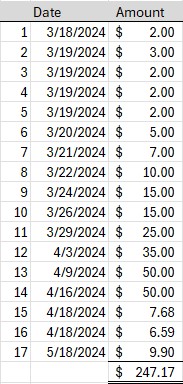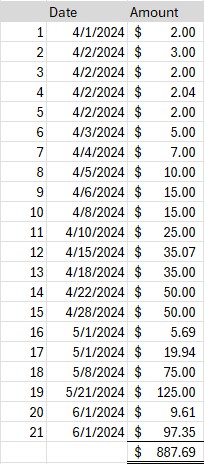In today’s digital world, everyone expects instant results. But when it comes to SEO, backlinks, and Local Service Ads (LSAs), things don’t work that way. Many business owners assume that once they launch a website or add a backlink, they’ll see immediate results on Google. In reality, even a Google Ads campaign (arguably the quickest thing to turn on and off) won’t be at peak performance for at least a month or two.
Let’s break it down so you can understand why things take time and what to expect when working on your online presence.
The Search Engine Road Atlas
A great way to think about Google is to compare it to an old-school road atlas. Back in the day, if a new road was built, it wouldn’t appear in printed atlases until the next edition was published, maybe a year later. Google works in a similar way.
When you search for something on Google, you’re NOT searching the live internet. You’re searching Google’s database of known webpages. If Google hasn’t discovered your new site or backlink yet, it won’t show up in the search results.
Here’s how the process works:
- Google’s bots (also called crawlers or spiders) find your website. This could take days or weeks, depending on how often your site is updated and linked to.
- Google processes and categorizes the data. Your website isn’t immediately visible in search results. It goes through indexing, testing, and ranking processes first.
- Google updates its search results. Only after this entire process is complete will your site or backlink start appearing in search results.
If everything happens quickly, you might see your site or backlink appear in a week or two. But if you’re on the slower end of the cycle, it could take two to four weeks or more before anything changes in the search results.
Backlink Delays: Double the Wait
Backlinks (links from other websites to yours) are an important part of SEO. But even after you add a backlink, it doesn’t mean Google will recognize it immediately. There are two reasons for this:
- The site hosting your backlink needs to approve and publish it. If you add your business to an online directory, for example, you may have to wait for their team to review and accept your listing.
- Google then has to find and process the backlink. Just like with a new website, Google’s bots need to crawl and index that backlink before it has any impact on your rankings.
This means you could be waiting weeks or even months before a new backlink actually helps your SEO.
Local Service Ads (LSAs): No, They Won’t Go Live Today
Some marketing agencies promise they can get your Local Service Ads (LSAs) live in just a few hours. This is completely false.
LSAs require:
- Business verification: You must submit business licenses and insurance documents.
- Employee background checks: If your employees enter customers’ homes, they must pass background screenings before your ad is approved.
This process takes days or weeks, not hours. If someone tells you otherwise, they’re either misinformed or lying.
Recent Changes to Google Timelines
If you think SEO and online marketing delays are frustrating now, 2025 has made things even worse.
Google Business Profile (GBP) Appeals Are Taking Longer
- If your GBP gets suspended and you appeal it, expect delays.
- Many responses from Google seem AI-generated and unhelpful.
- Even with aggressive follow-ups, some appeals are taking months to resolve.
Google Business Profile Reviews Are Also Delayed
- If your reviews disappear from your GBP, getting them back is now a long, uphill battle.
- We’ve seen cases where it took months of back-and-forth with Google just to restore lost reviews.
- If your GBP is suspended, your reviews may be stuck in limbo for an extended period.
Bottom Line: Be Patient and Plan Ahead
SEO, backlinks, LSAs, and Google Business Profiles all take time. If you expect instant results, you’ll only end up frustrated. The best approach is to:
- Plan for delays. Expect at least a few weeks for most online changes to take effect.
- Work with knowledgeable experts. They can help navigate these roadblocks efficiently.
- Don’t believe “instant” SEO promises. If it sounds too good to be true, it probably is.
While it’s frustrating to wait, understanding these timeline myths can help you set realistic expectations and avoid unnecessary stress.