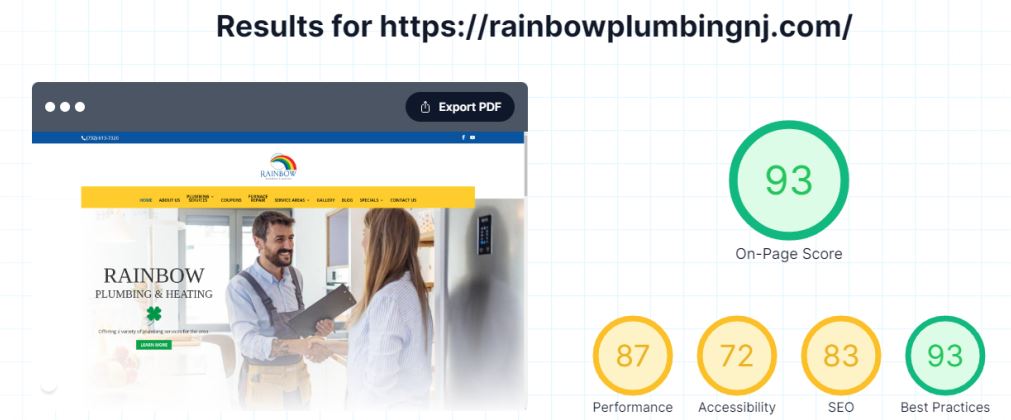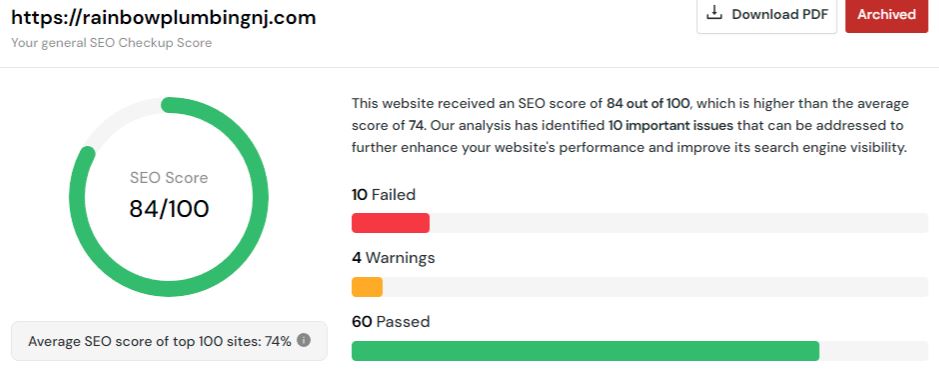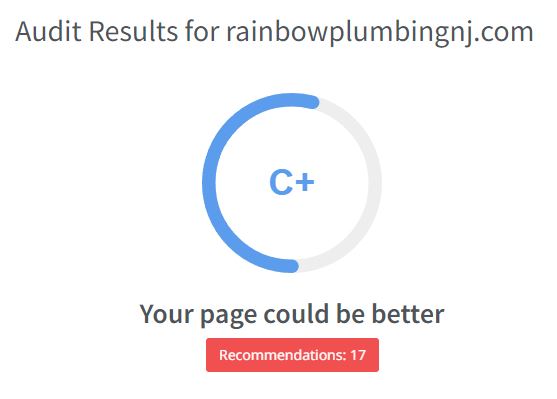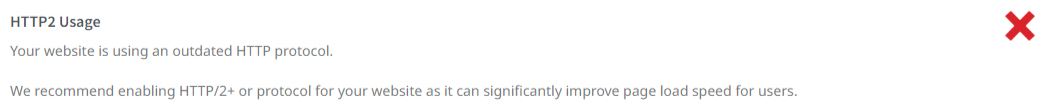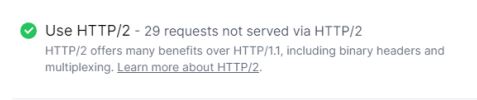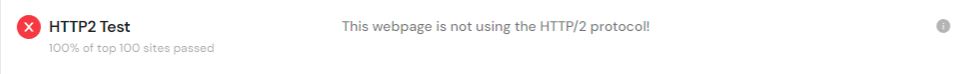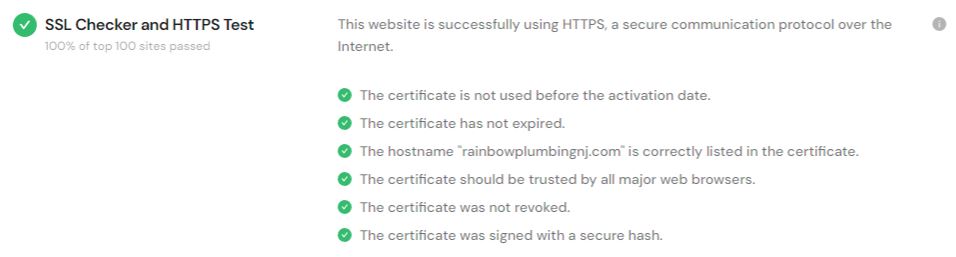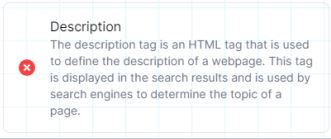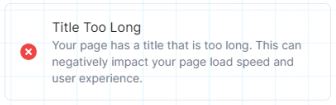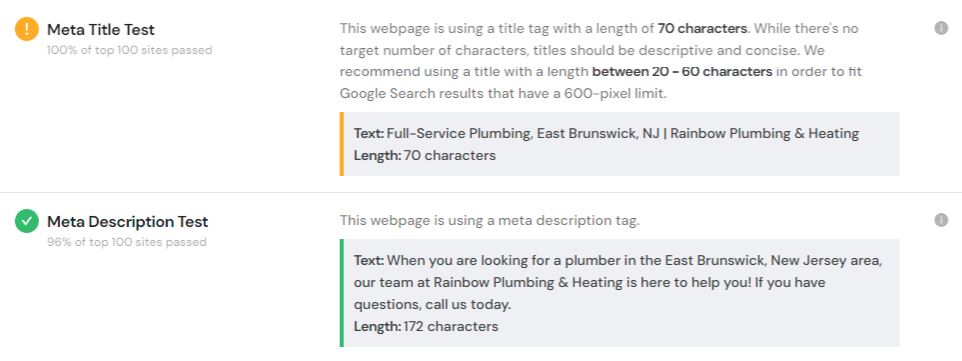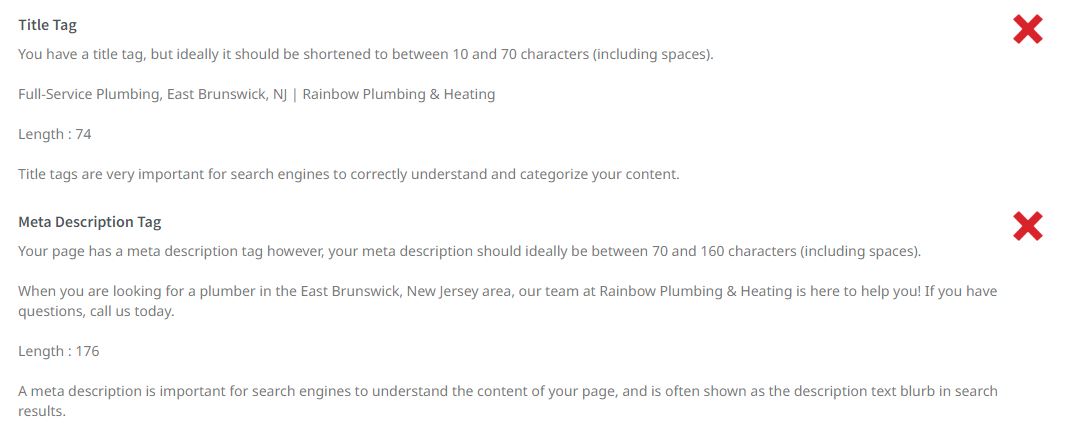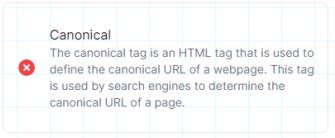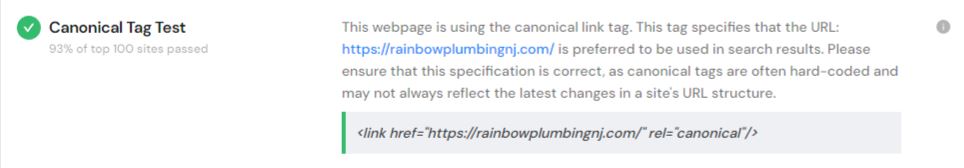Welcome to the first installment of our new series, Scam Watch, where we expose the tricks and traps that shady marketers use to swindle small businesses. Today, we’re diving into a particularly sneaky scam that’s been making the rounds: dishonest marketers claiming that your Google Business Profile (GBP) isn’t free and charging exorbitant fees to set it up. Spoiler alert: they’re lying!
The Truth About Google Business Profiles
Let’s set the record straight: Google Business Profiles are 100% free to create and belong to you, the business owner. If someone is telling you otherwise, they’re either misinformed or outright trying to scam you.
Your Google Business Profile is your digital storefront on Google. It’s one of the key ways customers find you when they search for the services you offer, and it provides essential information like your business hours, location, and reviews. But here’s the kicker—you do not need to pay anyone to claim or create your profile.
Following the Rules Is Key—And There’s a Lot of Them
While creating a GBP is free, Google imposes many rules you’ll need to follow. Ignoring these rules can result in your profile being suspended or even removed. Here are a few common pitfalls:
- Keyword Usage: Adding unnecessary keywords in your business name, description, or elsewhere in an attempt to rank higher.
- Address Type Selection: Choosing the wrong location setting. Not all businesses are eligible for GBPs, and those that are still have to ensure they pick either the location-based or service-area-based address options.
- Category Selection: Selecting categories that don’t accurately represent your business can mislead customers and negatively impact your visibility.
- Disallowed Claims: Making disallowed claims about your products or services can get you flagged by Google.
The Legitimate Service of GBP Setup
Now, just because you can create your GBP for free doesn’t mean everyone has the time or expertise to do it right. If you get it wrong and have to appeal the decision (possibly multiple times), you’ll find that this seemingly simple task is taking up hours of your time. That’s where legitimate marketing services come into play. There’s definitely an art to setting up a GBP that ranks well in search results and converts casual browsers into paying customers. This involves careful category selection, thoughtful content optimization, and the strategic application of marketing principles.
So, it’s reasonable to pay someone to handle this for you. But—and this is a big but—you shouldn’t be paying an arm and a leg for it.
What Should You Really Be Paying?
To give you some perspective, setting up and optimizing a GBP typically takes a competent marketer about an hour. This includes filling out the profile, optimizing content, ensuring everything complies with Google’s guidelines, and communicating with you, the client, throughout the process.
For this service, a fair price range is $200 to $300. For example, here at Prospect Genius, we charge $199 for this service—very reasonable considering the expertise and time involved. Paying $1,000 or more, though? That’s just someone trying to rip you off.
Bottom Line
Your Google Business Profile is a powerful tool for reaching customers, and it’s completely free to set up. While there’s value in paying a professional to optimize it for you, be wary of anyone who tries to convince you that you need to pay Google for the privilege or charges you outrageous fees to get it done. Stick to the facts, know the fair price, and keep your money in your pocket—not in the hands of a scammer.
Stay tuned for the next edition of Scam Watch, where we’ll continue to shine a light on the dark corners of the marketing world!