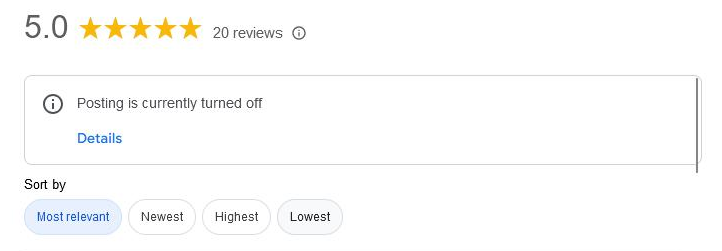A Google Business Profile (GBP) is an essential tool for local businesses looking to boost visibility in Google Search and Maps. However, we find there’s a lot of confusion about Google’s rules governing the use of each type of GBP. “There are different types?!” Yeah, that’s usually where the conversation starts…
Google offers different profile types—address-based, service-area, and hybrid—designed to match various business setups. Knowing the differences and rules around each type can help your business to not only appear in relevant searches and attract the right customers, but most-importantly, to avoid the dreaded penalties associated with picking the wrong one for your situation.
Let’s explore these three types of profiles and discuss which one is best suited for your business type.
1. Address-Based Google Business Profile
Address-based profiles are designed for businesses with a physical location where customers can visit. By listing a visible address, these profiles can rank highly in searches within that area, making them powerful for businesses aiming to capture nearby customers. This local ranking advantage has led some businesses to use virtual addresses in desirable locations, like city centers, to rank higher—though Google strictly prohibits this practice. Furthermore, they have implemented new verification requirements that make these sorts of tricks effectively impossible to pull off.
Pros:
- Strong Local Ranking: Address-based profiles rank well for searches close to the listed address. This can be particularly advantageous in high-demand areas, as the business is seen as “established” and easy to locate.
- Increased Customer Trust: A visible address signals legitimacy and reliability, which can be especially reassuring for customers seeking a physical location.
Considerations:
- Follow Google’s Rules: Using a virtual address or other tricks to appear in high-traffic areas is now very difficult and can result in severe penalties, including suspension of your profile. It’s crucial to stay within Google’s guidelines to avoid potential setbacks.
2. Service-Area Google Business Profile
A service-area business (SAB) profile is ideal for home-based businesses or those that only travel to customers. For industries like plumbing, HVAC, and electrical work, a service-area profile allows you to show your general service radius without displaying an exact address. While not as powerful in local ranking algorithms as an address-based profile, the SAB option gives you the visibility you need while protecting your privacy. After all, you don’t want an upset customer knocking on the door where your kids live…
Pros:
- Privacy for Home-Based Businesses: You can list a service area instead of an exact location, so potential customers won’t see your home address. This maintains professionalism and privacy, reducing the risk of unexpected visits.
- Reaches Nearby Customers: Though less powerful than address-based profiles, a well-defined service area helps your business appear in searches within your radius, allowing you to connect with customers in your service zone.
Considerations:
- Accept Limitations in Search Rankings: Service-area profiles may not rank as highly as address-based profiles for nearby searches. However, using an address for your SAB profile is against Google’s rules and could result in suspension.
3. Hybrid Google Business Profile
The hybrid profile is designed for businesses with both a physical location where customers can visit and an on-site service component. Hybrid GBPs show an address while also allowing you to list a service area radius, making them ideal for businesses with a “brick-and-mortar plus” model, like pizza shops with dine-in and delivery or professionals like photographers who work both in-studio and at clients’ locations. Other examples include massage therapists, any type of take-out restaurant with in-store seating (Chinese food for example), or automotive glass repair services.
Pros:
- Flexible Customer Reach: Hybrid profiles allow businesses to rank for both “near me” searches as well as broader service-area searches, giving you the best of both worlds.
- Appeals to Diverse Customer Needs: This setup can attract walk-in customers and those looking for services delivered to their door, helping you grow your client base.
Considerations:
- Only Use If Applicable: Google expects hybrid profiles to accurately reflect businesses that operate in both modes. Trying to use a hybrid model without a genuine physical location or service area can lead to penalties.
Final Tips and Best Practices
- Stay Within Google’s Guidelines: Attempting to game the system by misrepresenting your address or profile type can result in harsh penalties, including the suspension or removal of your listing. Google’s rules are in place to ensure accurate and helpful results for users, so it’s crucial to adhere to them.
- Keep Your Profile Updated: Accurate information on hours, service areas, and contact details is essential for all profile types. Google rewards profiles that keep their information current, so regularly review and update your GBP.
- Choose Based on Business Needs: Each profile type has unique benefits designed to suit specific business models. By aligning your GBP with how your business truly operates, you can maximize your reach without risking penalties.
- PRO TIP: Your hours of operation now help to control when you’ll be shown for searches. If you list that you’re only open until 5pm, you can expect not to be shown in searches for your services after 5pm. It’s worth considering solutions that would enable you to receive live customer calls longer than you previously have, so that you can expand your advertised hours of operation and rank in more searches.
By selecting the right Google Business Profile type—whether address-based, service-area, or hybrid—you’ll build credibility, improve local visibility, and attract the ideal customers to your business.