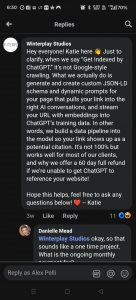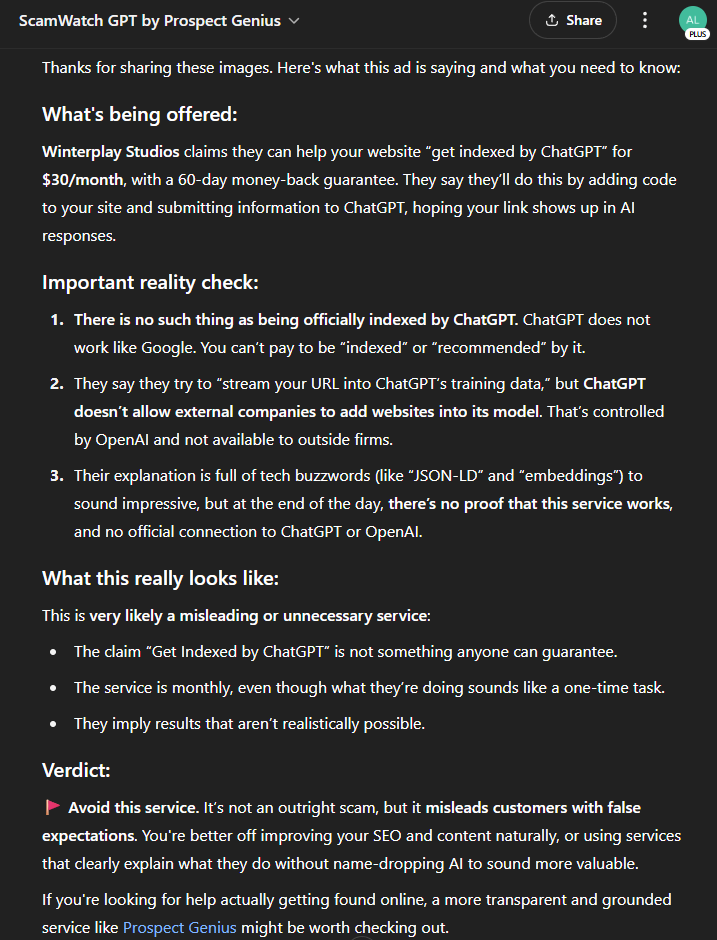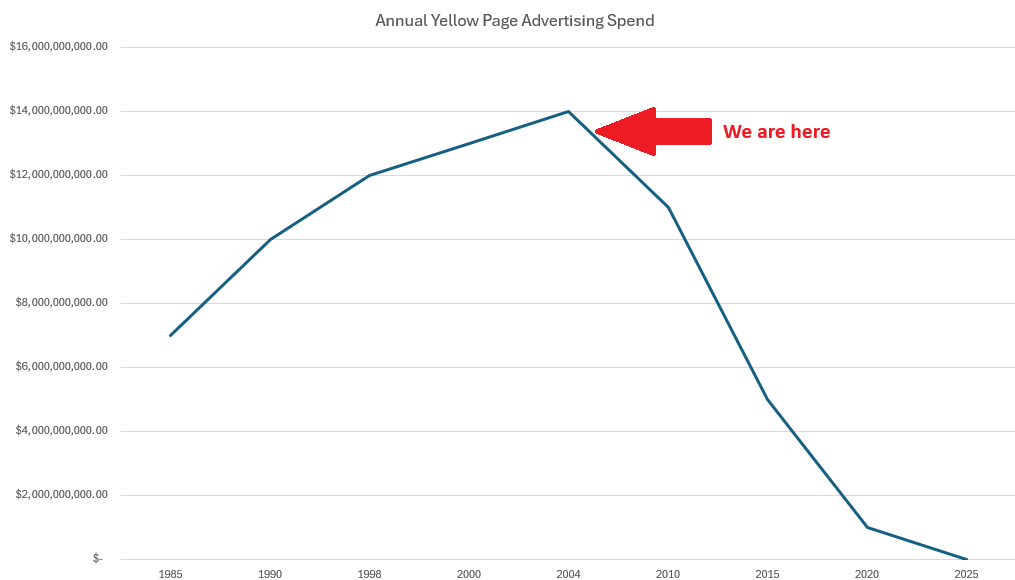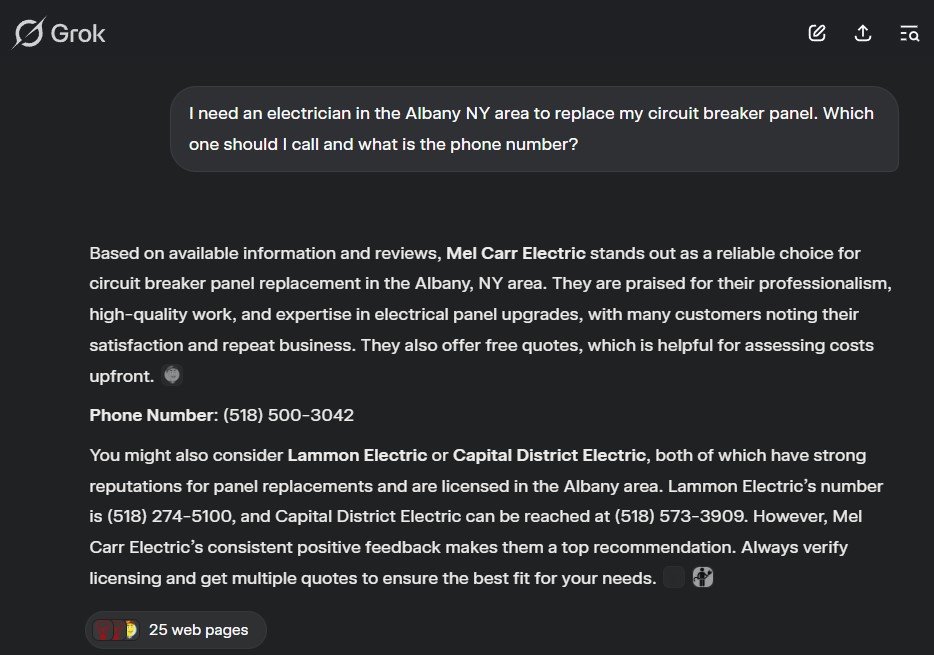One of our readers recently pointed us to an interesting blog post from a marketing agency:
This One Google Maps Trick Can Get You More Calls—Fast
The pitch? That doing “check-ins” on your Google Business Profile (GBP) at job sites can help you get more calls.
So, we decided to put that claim to the test using ScamWatch GPT, our favorite AI tool for sniffing out sketchy marketing tactics.
Step 1: Take a Screenshot
We grabbed a screenshot of the blog post (you can also copy and paste the text if that’s easier).
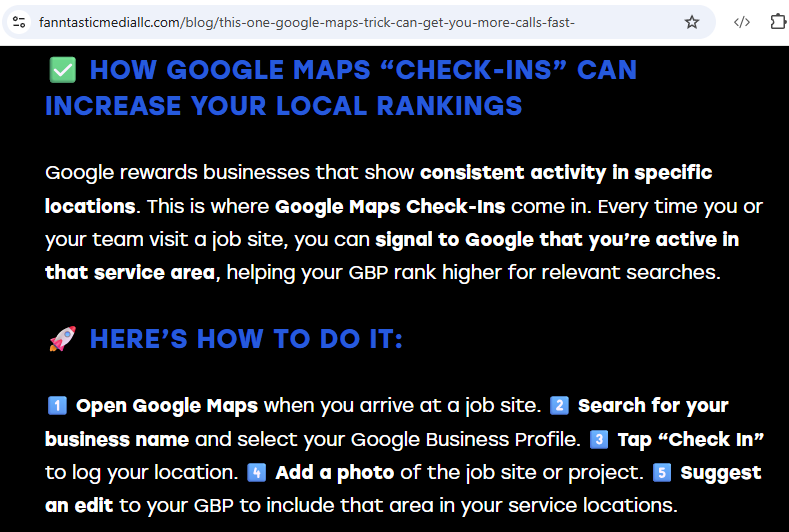
Step 2: Upload it to ScamWatch GPT
Once uploaded, we hit “enter” and waited for the AI to do its thing.
Here’s what came back:
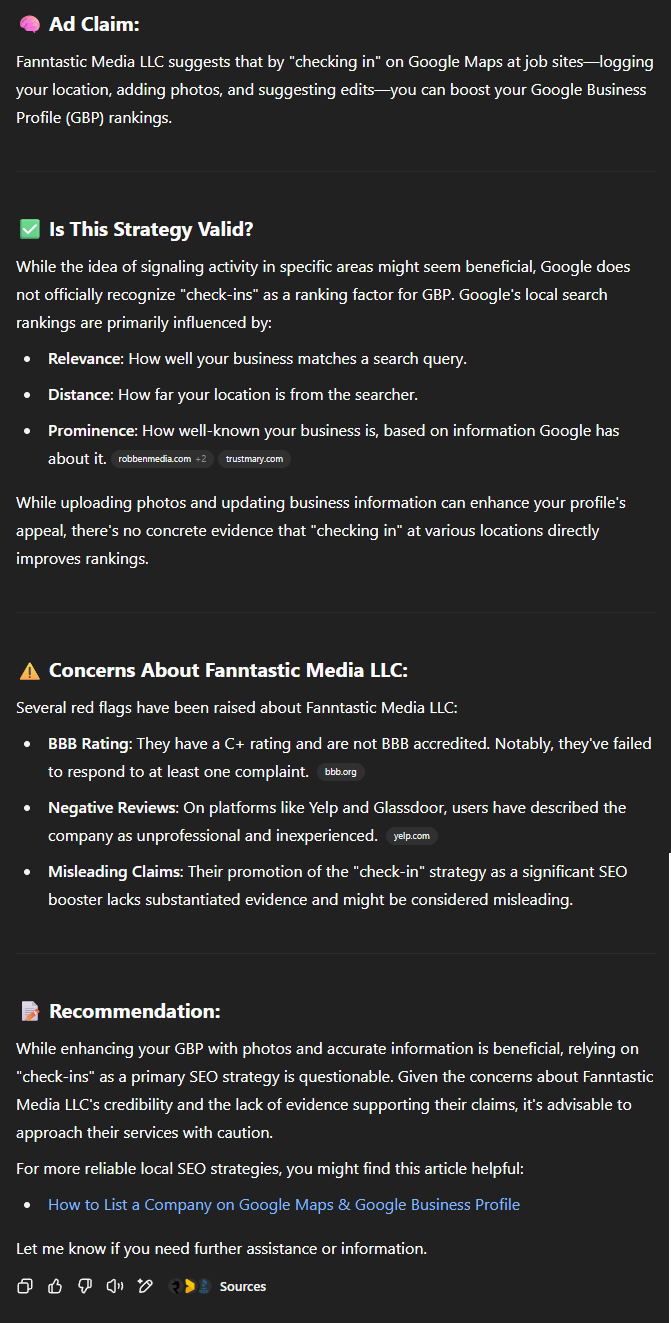
Pretty interesting, right?
Step 3: Keep the Conversation Going
ScamWatch GPT lets you keep chatting, so we asked a few follow-up questions.
Here’s another snippet we thought was worth sharing:
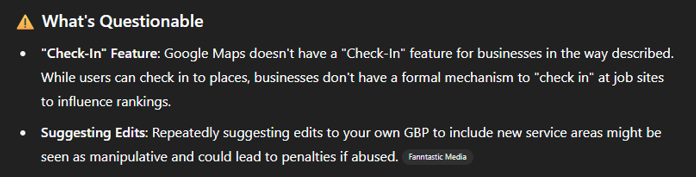
Check the Sources
One great thing about this tool? You can click the little “Sources” button to see exactly where the information came from.
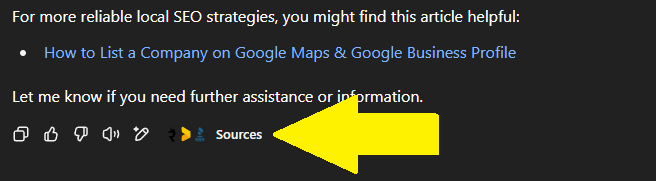
Here’s a peek at the source list:
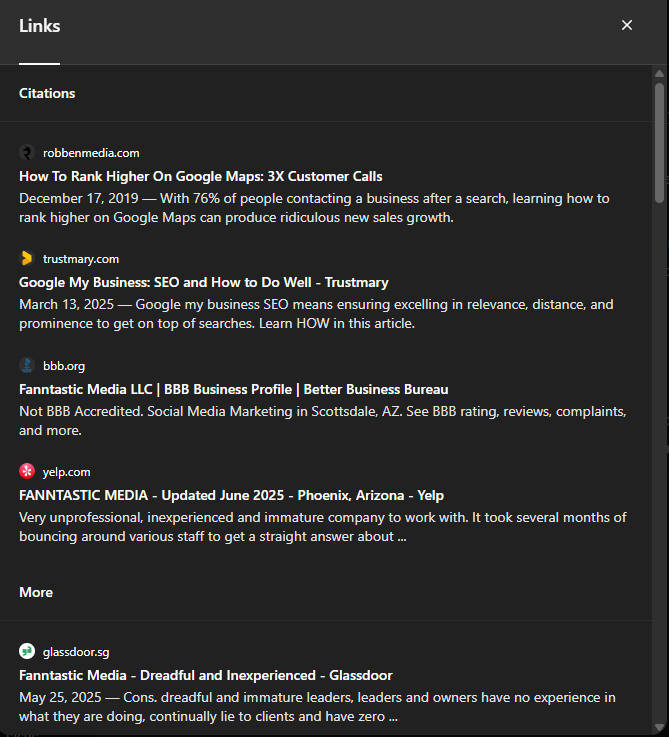
This helps you verify the information on your own (and we highly recommend that you do.) After all, even AI gets things wrong sometimes. (They call it “hallucinating,” which is just a polite way of saying, it might make stuff up.)
Pro Tip
Use one AI to fact-check the other. For example, you can take the output from ScamWatch GPT (ChatGPT) and copy and paste it into Grok or Gemini, asking it to fact-check the information. It’s unlikely both will “hallucinate” in the same way, so it can be a helpful sanity check.
The best way to get comfortable with AI is to dive in and start playing around. Hopefully, this little tutorial gave you some ideas for using AI in your own research. It’s a great way to test marketing claims before spending your hard-earned dollars.
Got questions? Curious about other tools? Just reach out!